The last couple of years we’ve had these guys nesting in the roof (no idea what they are!). For the last three weeks the parents have been diligently supplying food to their brood, at times coming every 2-3 minutes to the nest at high speed, banking late and popping into the hole between the gutter and the roof.
It’s amazing to watch. And it happens so fast it’s very hard to photograph.
But could my fancy new camera with it’s super new auto-focus 3D tracking system handle it. Would I be able to work it sufficiently well to make it work. Well worth a try.
Indeed, sometimes they come down the length of the garden, so you get a good look at them coming. It should be possible to pick one up and track it into the nest and fire the shutter when it starts to bank. How hard can that be?
Impossible. When you actually watch them, they don’t come straight in very often. And the vantage point from the bedroom window doesn’t give you direct line of sight down that flight path anyway.
So forget the tech, experience and technique are going to make this happen. Time to start turning off:
Trap Focus.
The AF isn’t going to pick them up early enough to track them. Or at least, I’m not able to get it to and then zoom and hold the frame. But their destination is fixed so I know where they will be when they finally open their wings to bank just before entering the nest – within a certain degree.
So I can manually set up a zone of focus just beyond the nest, reaching back as far as I can and take the shot as the bird enters that zone. That’s called trap focus.
So higher F-stop the more depth to the zone. But it turns out the birds are moving really fast and I need at least 1/1000th of a second of shutter speed to stop the wing movement. So compromise is needed – and a boost to the ISO to make that happen even though it’s broad daylight.
Manual Exposure
I’ve set pretty tight constraints on the exposure now – I need as much depth of field as possible and I need a high shutter speed. And I have a dark bird against an open sky.
So I’m not going to take any chances of the camera not noticing the bird and making the wrong choices. Fix everything with manual exposure and ISO. Keep an eye on the lighting in case it changes (sun coming out or denser cloud) but otherwise manual will do
Tripod
There’s a lot of waiting around here. They are busy but sometimes they do disappear for 5 minutes foraging then come back unexpectedly. This is the 70-200mm lens and it’s getting heavy. But again, they are coming back to a fixed position – albeit from different directions. So stick everything on the tripod and use the cable release to just sit any wait for a bird to come into the frame.
Crop
Having fixed the frame, I need some latitude of error so I can catch a bird no matter where it appears from (they don’t just come up the garden but from both sides and behind sometimes). So widen the frame a bit to give me some margin of error.
Now this is where my new tech finally buys me something: all that resolution means I can crop heavily and still get a decent image.
In fact, I realise that if I set the camera to DX Crop Mode, I still have a handy 20MP but I can now zoom back a little and use shorter focal length (105 instead of 200mm)- and buy myself some more depth of field.
That seems to work well – now it’s the same thing as just pulling back and cropping the larger image but it also saves me some image size.
Timing
Just like good comedy, wildlife photography is about timing.
So now I have everything tied down: when a bird enters the frame in the zone of focus it will get focused, frozen in time and correctly exposed. I just need the bird in the frame doing something interesting.
That takes patience and time and patience and a bit of practice to get the timing of the exposure right.
Just sit and click…